Anyway I am trying to figure out the product key for the Microsoft Word program in my laptop. As far as I know this software is already pre-installed in my laptop. The problem is I cannot find its product key. I am trying to find the CDs which were included when this electronic was delivered but I cannot really find the product key. I also tried the 25 digits mixed letters and numbers located at the back of the laptop but it always says, it is the wrong key. I will contact the vendor of my laptop soon because I really need to use the Microsoft Word program. Wish me luck!
Showing posts with label Computer Tips. Show all posts
Showing posts with label Computer Tips. Show all posts
Sunday
Where To Find my Product Key for Microsoft Word
Hello folks! How is your weekend? I hope everything went great. I am doing fine except for a very bad migraine yesterday. I am very thankful that I feel better now.
Anyway I am trying to figure out the product key for the Microsoft Word program in my laptop. As far as I know this software is already pre-installed in my laptop. The problem is I cannot find its product key. I am trying to find the CDs which were included when this electronic was delivered but I cannot really find the product key. I also tried the 25 digits mixed letters and numbers located at the back of the laptop but it always says, it is the wrong key. I will contact the vendor of my laptop soon because I really need to use the Microsoft Word program. Wish me luck!

Anyway I am trying to figure out the product key for the Microsoft Word program in my laptop. As far as I know this software is already pre-installed in my laptop. The problem is I cannot find its product key. I am trying to find the CDs which were included when this electronic was delivered but I cannot really find the product key. I also tried the 25 digits mixed letters and numbers located at the back of the laptop but it always says, it is the wrong key. I will contact the vendor of my laptop soon because I really need to use the Microsoft Word program. Wish me luck!
Labels:
Computer Problems,
Computer Tips,
Personal Blog,
Software
Wednesday
Advice to Keep Your PC Safe
These are the advice and recommendations from Trend Micro, the internet security I am presently using. It is valid until December 5, 2010 and I am still thinking whether to buy computer security from them. So far, they are doing well. Keep reading below to help your computer safe from those viruses and malwares.
"Following the advice below can help keep you safe when using your computer and the Internet.
Threats from websites
Only submit personal information to secure websites (look for https:// at the start of the address).
Do not click links in email messages; type the website address directly into your web browser instead.
If you see a warning from Trend Micro or your web browser about a suspicious website, then close the window, even if you have visited the site before (some attackers can now temporarily implant malicious code in popular websites).
Do not install software offered by unfamiliar websites, especially if you supposedly need it to open a photo, music, or video file.
Threats from files on this computer
Do not accept or open files from people you do not know.
Avoid using unfamiliar files passed to you on portable drives (like portable flash memory USB drives).
Never open email attachments that came from total strangers, even if forwarded by someone you know and trust."

"Following the advice below can help keep you safe when using your computer and the Internet.
Threats from websites
Only submit personal information to secure websites (look for https:// at the start of the address).
Do not click links in email messages; type the website address directly into your web browser instead.
If you see a warning from Trend Micro or your web browser about a suspicious website, then close the window, even if you have visited the site before (some attackers can now temporarily implant malicious code in popular websites).
Do not install software offered by unfamiliar websites, especially if you supposedly need it to open a photo, music, or video file.
Threats from files on this computer
Do not accept or open files from people you do not know.
Avoid using unfamiliar files passed to you on portable drives (like portable flash memory USB drives).
Never open email attachments that came from total strangers, even if forwarded by someone you know and trust."
Labels:
Anti-Virus,
Computer Tips,
Computer Virus,
Software
Friday
Cookie Double Click, PC Security Threat
My new notebook has a pre-installed security and anti-virus software. I can use it for free up to three months. It is named Trend Micro Internet Security. Just this afternoon, my PC Security found some risks and threats in my computer. The threat name is cookie doubleclick. The risk is medium and the type is web browser cookie. I guess not all people know about cookies in computer but for sure cookies for eating are very familiar to you.
To my little knowledge, cookies are some sort of data stored in your computer every time you visit a website. Sometimes these cookies can be harmful to your computer because it contain spywares, malwares, worms and viruses. It is always advisable for your PC to have antivirus and internet security.
Thanks to my computer security and anti-virus which automatically detect, fix and delete those harmful cookies and other sort of computer viruses.
Here is the snapshot I made of my PC security report today.

computer threats detected and fixed by my internet security.

To my little knowledge, cookies are some sort of data stored in your computer every time you visit a website. Sometimes these cookies can be harmful to your computer because it contain spywares, malwares, worms and viruses. It is always advisable for your PC to have antivirus and internet security.
Thanks to my computer security and anti-virus which automatically detect, fix and delete those harmful cookies and other sort of computer viruses.
Here is the snapshot I made of my PC security report today.

computer threats detected and fixed by my internet security.
Labels:
Anti-Virus,
Blogging,
Computer Tips,
Computer Virus,
Internet Security,
Software
Sunday
Invalid Security Certificate
I had a problem last week with my computer. I cannot open more windows but can only open one. Everytime I opened yahoo.com, it says the following message below;
"us.data.toolbar.yahoo.com443 invalid security certificate .how can i fixed this? thank you.
I had the same problem and resetting the time and date in control panel solved it - for some reason the time had been set back to a date in 2005. I resync'd using the "windows sync" optin and all's well again"
I noticed that the time and date of my computer is not updated. I don't know what's wrong but since I updated my firefox browser to 3.6 version last week this weird thing already happened. I tried to change the right date and time of my pc and bingo! I can already open another browser and the message above stopped popping-up already. My pc is back to normal again!

"us.data.toolbar.yahoo.com443 invalid security certificate .how can i fixed this? thank you.
I had the same problem and resetting the time and date in control panel solved it - for some reason the time had been set back to a date in 2005. I resync'd using the "windows sync" optin and all's well again"
I noticed that the time and date of my computer is not updated. I don't know what's wrong but since I updated my firefox browser to 3.6 version last week this weird thing already happened. I tried to change the right date and time of my pc and bingo! I can already open another browser and the message above stopped popping-up already. My pc is back to normal again!
Trojan Virus in My Computer
I was a bit scared yesterday after finding out that my computer had a Trojan Horse. I was running yesterday my weekly anti-virus scanning and found out that there is Trojan Horse in my computer. Isn't it scary when your computer might crashed or your data and other personal information will be stolen by a certain person whom you do not know called the hacker? I am thankful that I have an anti-virus program in my pc. Tomorrow I will be installing another anti-virus program with firewall in it. Here is an information about Trojan Horse and what damage it might do to your computer.
I also wish to share next time what are the experiences I had before I discover this malware. I mean my experiences while using this computer before knowing that it is infected by this malware. Protect your computer with anti-virus before it is too late.
What is Trojan Horse?
"A Trojan, sometimes referred to as a Trojan horse, is non-self-replicating malware that appears to perform a desirable function for the user but instead facilitates unauthorized access to the user's computer system. The term is derived from the Trojan Horse story in Greek mythology.
Trojan horses are designed to allow a hacker remote access to a target computer system. Once a Trojan horse has been installed on a target computer system, it is possible for a hacker to access it remotely and perform various operations. The operations that a hacker can perform are limited by user privileges on the target computer system and the design of the Trojan horse.
Purpose and operation
Operations that could be performed by a hacker on a target computer system include:
* Use of the machine as part of a botnet (i.e. to perform spamming or to perform Distributed Denial-of-service (DDoS) attacks)
* Data theft (e.g. passwords, credit card information, etc.)
* Installation of software (including other malware)
* Downloading or uploading of files
* Modification or deletion of files
* Keystroke logging
* Viewing the user's screen
* Wasting computer storage space
* Crashing the computer
Trojan horses require interaction with a hacker to fulfill their purpose, though the hacker need not be the individual responsible for distributing the Trojan horse. In fact, it is possible for hackers to scan computers on a network using a port scanner in the hope of finding one with a Trojan horse installed, which the hacker can then use to control the target computer.
A trojan differs from a virus in that only a file specifically designed to carry it can do so.
more infos here

I also wish to share next time what are the experiences I had before I discover this malware. I mean my experiences while using this computer before knowing that it is infected by this malware. Protect your computer with anti-virus before it is too late.
What is Trojan Horse?
"A Trojan, sometimes referred to as a Trojan horse, is non-self-replicating malware that appears to perform a desirable function for the user but instead facilitates unauthorized access to the user's computer system. The term is derived from the Trojan Horse story in Greek mythology.
Trojan horses are designed to allow a hacker remote access to a target computer system. Once a Trojan horse has been installed on a target computer system, it is possible for a hacker to access it remotely and perform various operations. The operations that a hacker can perform are limited by user privileges on the target computer system and the design of the Trojan horse.
Purpose and operation
Operations that could be performed by a hacker on a target computer system include:
* Use of the machine as part of a botnet (i.e. to perform spamming or to perform Distributed Denial-of-service (DDoS) attacks)
* Data theft (e.g. passwords, credit card information, etc.)
* Installation of software (including other malware)
* Downloading or uploading of files
* Modification or deletion of files
* Keystroke logging
* Viewing the user's screen
* Wasting computer storage space
* Crashing the computer
Trojan horses require interaction with a hacker to fulfill their purpose, though the hacker need not be the individual responsible for distributing the Trojan horse. In fact, it is possible for hackers to scan computers on a network using a port scanner in the hope of finding one with a Trojan horse installed, which the hacker can then use to control the target computer.
A trojan differs from a virus in that only a file specifically designed to carry it can do so.
more infos here
Thursday
How to Create and Album in Facebook
I guess some Facebook users are still not familiar on how to create an album in facebook. One friend already asked me how to do it. Payat this is especially for you. I would also say that facebook is truly fantastic. I always have fun seeing and conversing with old friends and acquaintances. and yes with new friends too. I am loving facebook.
Below are the steps on how to create an album in FB
1. Go to you Profile which is located on the upper right corner of FB screen. Of course you have to log-in first in FB.
2. Click Photo which is located near your Wall and Info. It is located at the center of Info and + sign near your profile picture.
3. Now you see the + Create A Photo Album near the Create an Ad on the right side of FB screen.
4. Now you are ready to put the Album Name, Location and Description of your album. Have fun browsing your picture folder.

Below are the steps on how to create an album in FB
1. Go to you Profile which is located on the upper right corner of FB screen. Of course you have to log-in first in FB.
2. Click Photo which is located near your Wall and Info. It is located at the center of Info and + sign near your profile picture.
3. Now you see the + Create A Photo Album near the Create an Ad on the right side of FB screen.
4. Now you are ready to put the Album Name, Location and Description of your album. Have fun browsing your picture folder.
Labels:
Computer Tips,
Facebook,
Friends,
Instruction,
Networking,
Personal Blog
Monday
Error Spooler Subsystem App
You see exactly what error I had last March 10, 2010. It is about Spooler Subsystem App which encountered a problem. I printed screen it for my personal use. Honestly, I was scared as I saw this appeared on my desktop. I thought my computer collapsed already. I am thinking of buying anew one now. I will see when finances are possible.
I found out in Microsoft Support that when "you try to start or stop the Print Spooler service, or when you click Start and then click Printers and Faxes, you may receive the following error message: Spooler subsystem app has encountered a problem and needs to close."
What to do when you encounter this problem? You can try to visit the Microsoft support in this link, http://support.microsoft.com/kb/810894/it.
I guess my computer is working good again even though, I really did not make any thing after I encountered this problem.
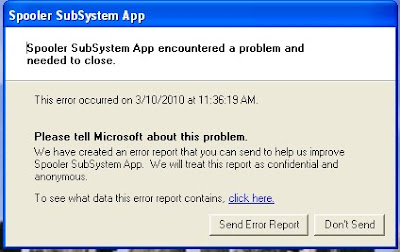
I found out in Microsoft Support that when "you try to start or stop the Print Spooler service, or when you click Start and then click Printers and Faxes, you may receive the following error message: Spooler subsystem app has encountered a problem and needs to close."
What to do when you encounter this problem? You can try to visit the Microsoft support in this link, http://support.microsoft.com/kb/810894/it.
I guess my computer is working good again even though, I really did not make any thing after I encountered this problem.
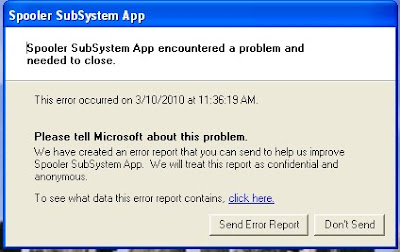
Tuesday
Warning About Computer Virus
I just received this forwarded email from my dear friend Liway about Computer Virus. I have not check it yet in Snopes. I just want to share it here for your information. The most important thing is, never open any attachments in your emails especially if you are not sure about it. Sometimes these attchments contains computer viruses. Below is the body of this forwarded email.
"THIS IS AN IMPORTANT MESSAGE!
"DO NOT DELETE"
TWO SUBJECT LINES of which to be AWARE
Just verified this with Snopes and it is REAL. ALSO WENT TO TRUTH OR FICTION,IT'S on their site also.
PLEASE INFORM EVERYONE you know!
Emails with pictures of Osama Bin-Laden hanged are being sent and the moment that you open these emails your computer will crash and you will not be able to fix it!
1.) If you get an e-mail along the lines of 'Osama Bin Laden Captured' or 'Osama Hanged' , don't open the Attachment!!!!
This e-mail is being distributed through countries around the globe, but mainly in the US and Israel. Be considerate & send this warning to whomever you know.
PLEASE FORWARD THIS WARNING AMONG FRIENDS, FAMILY AND CONTACTS:
2.) You should be alert during the next few days:
Do not open any message with an attached file called 'Invitation' regardless of who sent it.
It is a virus that opens an Olympic Torch which 'burns' the whole hard disc C of your computer!!!! This virus will be received from someone who has your e-mail address in his/her contact list, that is why you should send this E-mail to all your contacts.
It is better to receive this message 25 times than to receive the virus and open it
If you receive e-mail called 'invitation', even though sent by a friend. Do not open it!!! Shut down your computer immediately!!!!
This is the worst virus announced by CNN, it has been classified by Microsoft as the most destructive virus ever.
This virus was discovered by McAfee yesterday, and there is no repair yet for this kind of virus.
This virus simply destroys the Zero Sector of the Hard Disc, where=2 0ther vital information is kept.
SEND THIS E-MAIL TO EVERYONE YOU KNOW!!!!!!

"THIS IS AN IMPORTANT MESSAGE!
"DO NOT DELETE"
TWO SUBJECT LINES of which to be AWARE
Just verified this with Snopes and it is REAL. ALSO WENT TO TRUTH OR FICTION,IT'S on their site also.
PLEASE INFORM EVERYONE you know!
Emails with pictures of Osama Bin-Laden hanged are being sent and the moment that you open these emails your computer will crash and you will not be able to fix it!
1.) If you get an e-mail along the lines of 'Osama Bin Laden Captured' or 'Osama Hanged' , don't open the Attachment!!!!
This e-mail is being distributed through countries around the globe, but mainly in the US and Israel. Be considerate & send this warning to whomever you know.
PLEASE FORWARD THIS WARNING AMONG FRIENDS, FAMILY AND CONTACTS:
2.) You should be alert during the next few days:
Do not open any message with an attached file called 'Invitation' regardless of who sent it.
It is a virus that opens an Olympic Torch which 'burns' the whole hard disc C of your computer!!!! This virus will be received from someone who has your e-mail address in his/her contact list, that is why you should send this E-mail to all your contacts.
It is better to receive this message 25 times than to receive the virus and open it
If you receive e-mail called 'invitation', even though sent by a friend. Do not open it!!! Shut down your computer immediately!!!!
This is the worst virus announced by CNN, it has been classified by Microsoft as the most destructive virus ever.
This virus was discovered by McAfee yesterday, and there is no repair yet for this kind of virus.
This virus simply destroys the Zero Sector of the Hard Disc, where=2 0ther vital information is kept.
SEND THIS E-MAIL TO EVERYONE YOU KNOW!!!!!!
Thursday
I Need To Update my Windows XP Software
I guess I really need to update my Windows XP SP2 software to SP3. I am not so sure about this but I am experiencing a lot of problems now. I can't view my mails/inbox in yahoo. All I see in Entrecard are all black boxes and the worst thing, my computer is running very slow. I new netbook just arrived last week. I ordered it as back-up if ever my obsolete computer will crash. I already tried to use my new netbook and so far, I can view my mails there and can also see all the Entrecard banners in my blogs.
As of this moment this pc is still working but there are just problems that I always encounter like what I just mentioned. Before I update it to SP3, I still need to back-up all my important files and documents to my external hard drive. Hopefully next week! I'll let you know guys if the outcome is better! Tschuss!

As of this moment this pc is still working but there are just problems that I always encounter like what I just mentioned. Before I update it to SP3, I still need to back-up all my important files and documents to my external hard drive. Hopefully next week! I'll let you know guys if the outcome is better! Tschuss!
Labels:
Blogging,
blogsites,
Computer Problems,
Computer Tips,
computers,
Personal Blog
Friday
Having Problem Viewing Mails/Inbox in Yahoo
I thought it will already work today so I open again the email of my husband since I am his so-called secretary. I tried it again a lot of times today but I can't still open and read the inbox of my husband in yahoo. The worst thing is, I was trying to send an important mail with attachments in it but it won't go through. My husband is using Yahoo Classic and every time I click his inbox it just says "Loading..." at the top of the screen and doesn't actually do anything. I tried switching to the other version of yahoo and in that version when I go to my inbox , it is still the same story, I can't still open it. I can't seem to check my mail and it is really frustrating. Anybody out there who have the same problem? This might help you solve the same problem because I found the solution to yahoo answers. here is answer from magnumgirl in yahoo answer. Thanks for sharing this info but is there a way of sending outgoing mails in yahoo?
"You are not the only one, many are having the same problem with Yahoo lately. They are not saying what the problem is. In the meantime you can use one of these links until Yahoo gets yours fixed. It's basic, no frills, but it works. http://us.m.yahoo.com/p/mail or: http://uk.m.yahoo.com/p/mail or; http://de.m.yahoo.com/p/mail

"You are not the only one, many are having the same problem with Yahoo lately. They are not saying what the problem is. In the meantime you can use one of these links until Yahoo gets yours fixed. It's basic, no frills, but it works. http://us.m.yahoo.com/p/mail or: http://uk.m.yahoo.com/p/mail or; http://de.m.yahoo.com/p/mail
Tuesday
My PC Says "Virtual Memory Too Low"
This happened last night as I was uploading photos from our trip to Paris, France. There was a pop-up in my computer that says "Virtual Memory Too Low". I don't know exactly what is this or what's going on. As this happened, I had a lot of windows from the different sites I visited. I also had a lot of programs running. Just now, I tried to search it in Google and find some answers from yahoo. For those who experience the same thing, these are the possible causes, suggestions and solution which I just found now in yahoo. here they are for your infos;
"Go to Start
Settings
Control Panel
System
Advanced
Performance settings
Advanced and under Virtual memory you set it to 2x or 3x your ram size. It really doesn't matter how high you set it but it does matter if it is too low.
What is means is that it will use some of your hard drive space as virtual ram when an application needs it usually when it's exhausting your real ram. Optimally would be to have more ram in your system since the hard drive is a lot slower than real ram
Also Defrag your computer once a month at least
Start
Programs
Accessories
System Tools
Defragmentation
"Usually running out of virtual memory means that you are running too many applications at the same time for your system or one of them is attempting to use too much memory.
Increasing virtual memory is one way of compensating for lack of RAM. However, it's optimum should be set at 1.5 times the amount of RAM on your computer. Virtual memory can be increased, but it comes with a risk if you increase it too much as it can eventually lead to hard drive damage.
To increase VM on Windows XP (should be in similar locations for other versions) look in Control Panel: System, Advanced, Performance Settings, Advanced, Virtual Memory.
You can see if your computer can handle more RAM at http://www.crucial.com/index.asp
It's important to note that everything takes RAM. Not only security products (such as active anti-spyware, anti-virus and firewall) eat up memory but your operating system, active browser windows, running applications (such as Word, Gaming, Messenger, Photoshop, etc) and malware all compete for system resources. The presence of Malware (viruses, spyware, etc) will particularly eat up your system resources so you may want to run your resident security products such as antispyware and antivirus applications to ensure that your system is clean.
source: http://answers.yahoo.com/question/index?qid=20080802071545AAEyqYF

"Go to Start
Settings
Control Panel
System
Advanced
Performance settings
Advanced and under Virtual memory you set it to 2x or 3x your ram size. It really doesn't matter how high you set it but it does matter if it is too low.
What is means is that it will use some of your hard drive space as virtual ram when an application needs it usually when it's exhausting your real ram. Optimally would be to have more ram in your system since the hard drive is a lot slower than real ram
Also Defrag your computer once a month at least
Start
Programs
Accessories
System Tools
Defragmentation
"Usually running out of virtual memory means that you are running too many applications at the same time for your system or one of them is attempting to use too much memory.
Increasing virtual memory is one way of compensating for lack of RAM. However, it's optimum should be set at 1.5 times the amount of RAM on your computer. Virtual memory can be increased, but it comes with a risk if you increase it too much as it can eventually lead to hard drive damage.
To increase VM on Windows XP (should be in similar locations for other versions) look in Control Panel: System, Advanced, Performance Settings, Advanced, Virtual Memory.
You can see if your computer can handle more RAM at http://www.crucial.com/index.asp
It's important to note that everything takes RAM. Not only security products (such as active anti-spyware, anti-virus and firewall) eat up memory but your operating system, active browser windows, running applications (such as Word, Gaming, Messenger, Photoshop, etc) and malware all compete for system resources. The presence of Malware (viruses, spyware, etc) will particularly eat up your system resources so you may want to run your resident security products such as antispyware and antivirus applications to ensure that your system is clean.
source: http://answers.yahoo.com/question/index?qid=20080802071545AAEyqYF
Subscribe to:
Posts (Atom)